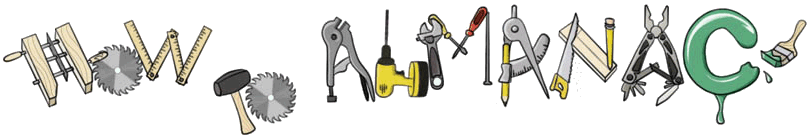
| How To | 11/24/2018 |
How I fix no power and no WiFi connections on Phylink PLC-325 and PLC-335 cameras
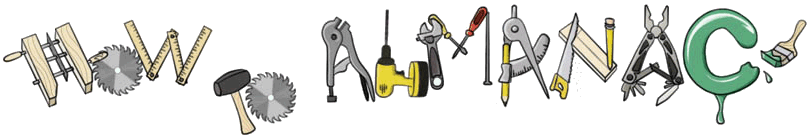
| How To | 11/24/2018 |
I love these Phylink cameras. I have them everywhere. Indoor, outdoor, and covert spy cameras. They are very reliable and feature packed. Product support has been very good for me.
The only problem I have widely experienced, is if you have motion detection set too sensitive, or you have the IR LED's on and bugs fly in front of the lens,
the motion detection will fire so often that it trashes the Micro SD card. The SD card can only be written to so many times. Writing video to and SD card every time it sees a bug will end of life an SD card in any camera. This
is a user problem, not a problem with the camera. If the camera is in a high traffic area, use a good quality or industrial Micro SD card. If you gete strange results formattting the SD card or the D card does not come back to the "Ready" state
after formatting, its write life is probably exhausted.
The second most common problem with the outdoor cameras has been the antennas rotting away from the sunlight. You can buy them from Phylink, or Amazon. Look for a Universal 2.4G 5dBi WiFi Antenna for Security Camera/Router with RP-SMA Female Connector. They are about $8.
The third most common problem is the wire harness breaking at the overmold junction. The wire insulation cracks in the sunlight after a couple years and the wires break. This is a No LED failure.
The fourth most common failure that I've had is the camera getting hit by lightning or nearby lightning. This causes the WiFi to stop working, but you can still connect to the camera via an Ethernet cable.
I will discuss how I repair these issues below.








Spread the boards apart so that none of them are touching each other or the metal housing. Connect 12V to the camera's DC power connector. 
Use a digital Multimeter to check for 12VDC at the power connector on the CPU board. Check it right at the two surface mount pins next to the connector. It should be 12V +- 5%. If you have 12V here, and the Green power LED does not light up at power up, the CPU board is bad. I haven't ever seen this yet. If I do, I'll dig further into it and post it here. If you have 12V here, and the Green power LED lights up at power up, but then shuts off after more than 5 seconds, you either need to change the Power LED settings in the config, or reset the camera to factory settings. To reset the camera to factory settings, with the camera powered on, press and hold the reset button for 10-15 seconds. You'll see the Green status indicator LED go off for a few seconds. This indicates that the reset to factory settings is in progress. After 10-15 seconds, the camera should reset and turn back on. The username & password will be reset to "admin". If you DO NOT have 12V here, you need to find the break in the cable. It normally fails near the White plastic overmold is over the junction of the Power cable and Ethernet cable. Carefully cut the cable insulation back on the DC cable near where it enters the "Y" of the plastic overmold. The wires are very fine. Do not cut them. Once the white cable insulation is removed, gently pull on the Red(Orangish) wire and White wire to see if it is broken at the "Y" plastic overmold. 

When you find the broken wire, carefully strip the insulation back and solder on a new DC jack pigtail. On the Phylink harness, the White wire is the Negative/Ground, and the Red(Orangish) wire is the 12V. You can get a new Female pigtail connector by buying security camera DC "Y" or DC 1 to 2 jack splitter on Amazon or ebay, and cutting of the Female jack. 
Since this will be outside the junction box, cover the repair and splice with epoxy. Re-assemble the camera and test. |
The Phylink outdoor cameras use a 3.3v 150mb RT3070 USB WiFi Module. You can find them on ebay, Amazon, along with many other Linux hardware websites. They cost about $5. The correct part# for the Phylink camera is M05-33. The Phylink camera does not use the optional JST header, it just solders on the 4 pin header of the camera's CPU board. If you remove the JST connector, the six holes for soldering it on the CPU board are under it. You will find that 90% of the modules available online are the M05-50 5V module with the JST connector installed and come with a USB cable and antenna. I have instructions below for converting a M05-50 module to an M05-33 module.   
Make note of the WiFi board justification on the CPU board. There are six holes in the WiFi module and four pins on the CPU board. The four CPU board pins should be towards the hole on the WiFi module with a square pad. Pin #1(Hole with square pad) should be soldered on a pin from the CPU board. Un-solder the four pins connecting the WiFi module to the CPU board. Install the new M05-33 3.3v WiFi board on the CPU board. Make sure all four of the connections are soldered correctly and making contact. 
If your M05 RT3070 module came with an antenna, connect the antenna to the WiFi module. Spread the boards apart so that none of them are touching each other or the metal housing. Connect 12V to the camera's DC power connector. Test the camera's WiFi to see if it works. If your M05 WiFi module did not come with an antenna, you will have to re-assemble the camera to test it. Converting M05-50 to M05-33
|
Final Thought - If you have problems with the lens fogging up on these cameras, install a desiccant bag under the CPU board when you put them back together.
